芝麻web文件管理V1.00
编辑当前文件:/home/freeclou/app.optimyar.com/backend/node_modules/react-loadable/README.md
 > A higher order component for loading components with dynamic imports. ## Install ```sh yarn add react-loadable ``` ## Example ```js import Loadable from 'react-loadable'; import Loading from './my-loading-component'; const LoadableComponent = Loadable({ loader: () => import('./my-component'), loading: Loading, }); export default class App extends React.Component { render() { return <LoadableComponent/>; } } ``` ## Happy Customers: - ["I'm obsessed with this right now: CRA with React Router v4 and react-loadable. Free code splitting, this is so easy."](https://twitter.com/matzatorski/status/872059865350406144) - ["Webpack 2 upgrade & react-loadable; initial load from 1.1mb to 529kb in under 2 hours. Immense."](https://twitter.com/jwbradley87/status/847191118269833216) - ["Oh hey - using loadable component I knocked 13K off my initial load. Easy win!"](https://twitter.com/AdamRackis/status/846593080992153600) - ["Had a look and its awesome. shaved like 50kb off our main bundle."](https://github.com/quran/quran.com-frontend/pull/701#issuecomment-287908551) - ["I've got that server-side rendering + code splitting + PWA ServiceWorker caching setup done 😎 (thanks to react-loadable). Now our frontend is super fast."](https://twitter.com/mxstbr/status/922375575217627136) - ["Using react-loadable went from 221.28 KB → 115.76 KB @ main bundle. Fucking awesome and very simple API."](https://twitter.com/evgenyrodionov/status/958821614644269057) ## Users - [Analog.Cafe](https://www.analog.cafe) - [Appbase.io](https://github.com/appbaseio/reactivesearch) - [Atlassian](https://www.atlassian.com/) - [Cloudflare](https://www.cloudflare.com) - [Curio](https://www.curio.org) - [Dresez](https://dresez.pk/) - [Flyhomes](https://flyhomes.com) - [Gogo](https://gogoair.com) - [Gofore](https://gofore.com/en/home/) - [MediaTek MCS-Lite](https://github.com/MCS-Lite) - [Officepulse](https://www.officepulse.in/) - [Render](https://render.com) - [Snipit](https://snipit.io) - [Spectrum.chat](https://spectrum.chat) - [Talentpair](https://talentpair.com) - [Tinder](https://tinder.com/) - [Unsplash](https://unsplash.com/) - [Wave](https://waveapps.com/) > _If your company or project is using React Loadable, please open a PR and add > yourself to this list (in alphabetical order please)_ ## Also See: - [`react-loadable-visibility`](https://github.com/stratiformltd/react-loadable-visibility) - Building on top of and keeping the same API as `react-loadable`, this library enables you to load content that is visible on the screen. <h2> <hr> <hr> <img src="http://thejameskyle.com/img/react-loadable-guide.png" alt="GUIDE"> <hr> <hr> <small>Guide</small> </h2> So you've got your React app, you're bundling it with Webpack, and things are going smooth. But then one day you notice your app's bundle is getting so big that it's slowing things down. It's time to start code-splitting your app! 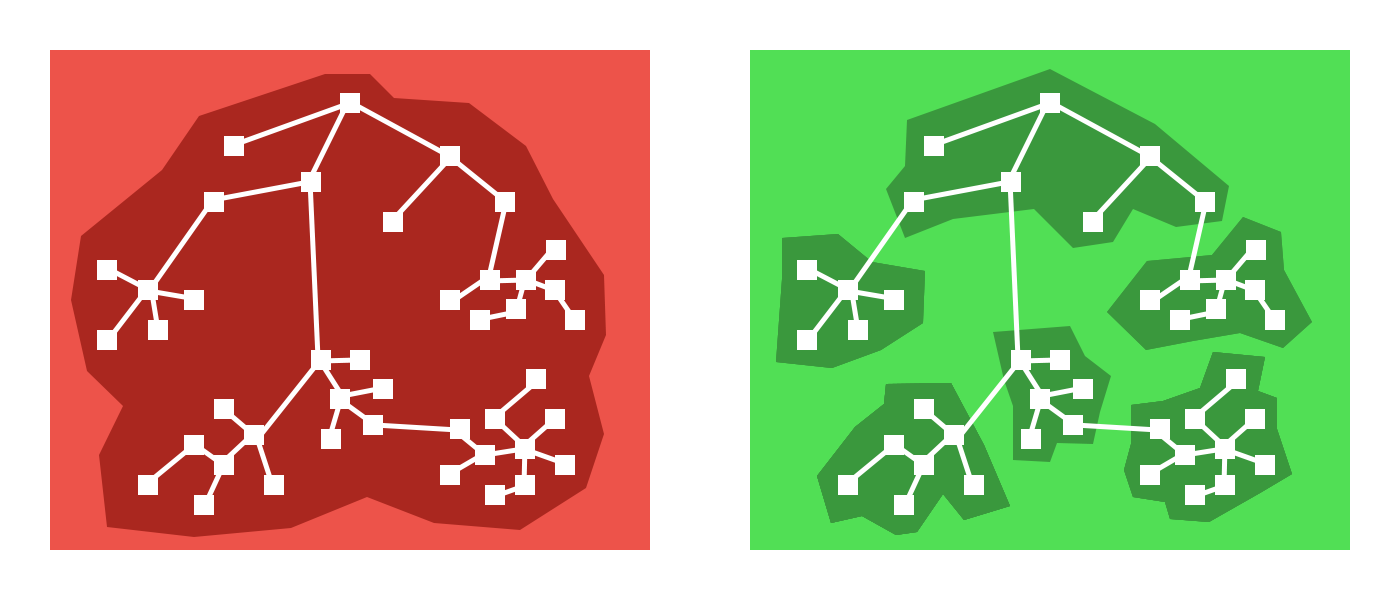 Code-splitting is the process of taking one large bundle containing your entire app, and splitting them up into multiple smaller bundles which contain separate parts of your app. This might seem difficult to do, but tools like Webpack have this built in, and React Loadable is designed to make it super simple. ### Route-based splitting vs. Component-based splitting A common piece of advice you will see is to break your app into separate routes and load each one asynchronously. This seems to work well enough for many apps– as a user, clicking a link and waiting for a page to load is a familiar experience on the web. But we can do better than that. Using most routing tools for React, a route is simply a component. There's nothing particularly special about them (Sorry Ryan and Michael– you're what's special). So what if we optimized for splitting around components instead of routes? What would that get us? 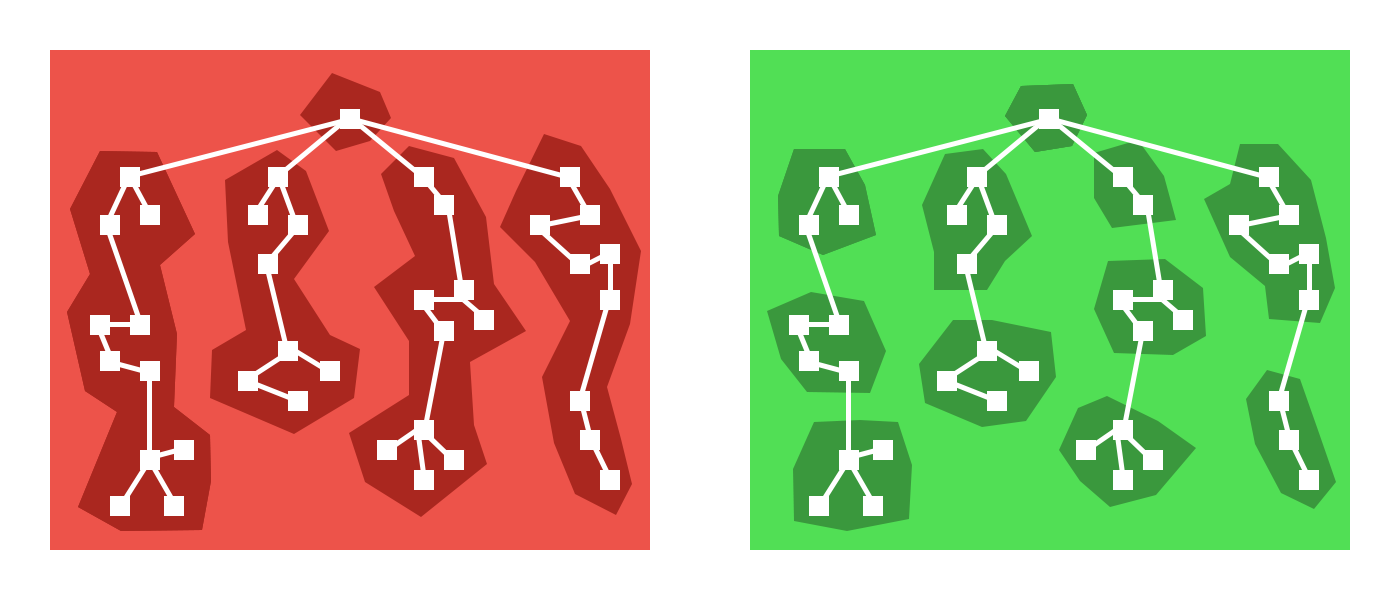 As it turns out: Quite a lot. There are many more places than just routes where you can pretty easily split apart your app. Modals, tabs, and many more UI components hide content until the user has done something to reveal it. > **Example:** Maybe your app has a map buried inside of a tab component. Why > would you load a massive mapping library for the parent route every time when > the user may never go to that tab? Not to mention all the places where you can defer loading content until higher priority content is finished loading. That component at the bottom of your page which loads a bunch of libraries: Why should that be loaded at the same time as the content at the top? And because routes are just components, we can still easily code-split at the route level. Introducing new code-splitting points in your app should be so easy that you don't think twice about it. It should be a matter of changing a few lines of code and everything else should be automated. ### Introducing React Loadable React Loadable is a small library that makes component-centric code splitting incredibly easy in React. `Loadable` is a higher-order component (a function that creates a component) which lets you dynamically load any module before rendering it into your app. Let's imagine two components, one that imports and renders another. ```js import Bar from './components/Bar'; class Foo extends React.Component { render() { return <Bar/>; } } ``` Right now we're depending on `Bar` being imported synchronously via `import`, but we don't need it until we go to render it. So why don't we just defer that? Using a **dynamic import** ([a tc39 proposal currently at Stage 3](https://github.com/tc39/proposal-dynamic-import)) we can modify our component to load `Bar` asynchronously. ```js class MyComponent extends React.Component { state = { Bar: null }; componentWillMount() { import('./components/Bar').then(Bar => { this.setState({ Bar }); }); } render() { let {Bar} = this.state; if (!Bar) { return <div>Loading...</div>; } else { return <Bar/>; }; } } ``` But that's a whole bunch of work, and it doesn't even handle a bunch of cases. What about when `import()` fails? What about server-side rendering? Instead you can use `Loadable` to abstract away the problem. ```js import Loadable from 'react-loadable'; const LoadableBar = Loadable({ loader: () => import('./components/Bar'), loading() { return <div>Loading...</div> } }); class MyComponent extends React.Component { render() { return <LoadableBar/>; } } ``` ### Automatic code-splitting on `import()` When you use `import()` with Webpack 2+, it will [automatically code-split](https://webpack.js.org/guides/code-splitting/) for you with no additional configuration. This means that you can easily experiment with new code splitting points just by switching to `import()` and using React Loadable. Figure out what performs best for your app. ### Creating a great "Loading..." Component Rendering a static "Loading..." doesn't communicate enough to the user. You also need to think about error states, timeouts, and making it a nice experience. ```js function Loading() { return <div>Loading...</div>; } Loadable({ loader: () => import('./WillFailToLoad'), // oh no! loading: Loading, }); ``` To make this all nice, your [loading component](#loadingcomponent) receives a couple different props. #### Loading error states When your [`loader`](optsloader) fails, your [loading component](#loadingcomponent) will receive an [`error`](propserror) prop which will be an `Error` object (otherwise it will be `null`). ```js function Loading(props) { if (props.error) { return <div>Error! <button onClick={ props.retry }>Retry</button></div>; } else { return <div>Loading...</div>; } } ``` #### Avoiding _Flash Of Loading Component_ Sometimes components load really quickly (<200ms) and the loading screen only quickly flashes on the screen. A number of user studies have proven that this causes users to perceive things taking longer than they really have. If you don't show anything, users perceive it as being faster. So your loading component will also get a [`pastDelay` prop](#propspastdelay) which will only be true once the component has taken longer to load than a set [delay](#optsdelay). ```js function Loading(props) { if (props.error) { return <div>Error! <button onClick={ props.retry }>Retry</button></div>; } else if (props.pastDelay) { return <div>Loading...</div>; } else { return null; } } ``` This delay defaults to `200ms` but you can also customize the [delay](#optsdelay) in `Loadable`. ```js Loadable({ loader: () => import('./components/Bar'), loading: Loading, delay: 300, // 0.3 seconds }); ``` #### Timing out when the `loader` is taking too long Sometimes network connections suck and never resolve or fail, they just hang there forever. This sucks for the user because they won't know if it should always take this long, or if they should try refreshing. The [loading component](#loadingcomponent) will receive a [`timedOut` prop](#propstimedout) which will be set to `true` when the [`loader`](#optsloader) has timed out. ```js function Loading(props) { if (props.error) { return <div>Error! <button onClick={ props.retry }>Retry</button></div>; } else if (props.timedOut) { return <div>Taking a long time... <button onClick={ props.retry }>Retry</button></div>; } else if (props.pastDelay) { return <div>Loading...</div>; } else { return null; } } ``` However, this feature is disabled by default. To turn it on, you can pass a [`timeout` option](#optstimeout) to `Loadable`. ```js Loadable({ loader: () => import('./components/Bar'), loading: Loading, timeout: 10000, // 10 seconds }); ``` ### Customizing rendering By default `Loadable` will render the `default` export of the returned module. If you want to customize this behavior you can use the [`render` option](#optsrender). ```js Loadable({ loader: () => import('./my-component'), render(loaded, props) { let Component = loaded.namedExport; return <Component {...props}/>; } }); ``` ### Loading multiple resources Technically you can do whatever you want within `loader()` as long as it returns a promise and [you're able to render something](#customizing-rendering). But writing it out can be a bit annoying. To make it easier to load multiple resources in parallel, you can use [`Loadable.Map`](#loadablemap). ```js Loadable.Map({ loader: { Bar: () => import('./Bar'), i18n: () => fetch('./i18n/bar.json').then(res => res.json()), }, render(loaded, props) { let Bar = loaded.Bar.default; let i18n = loaded.i18n; return <Bar {...props} i18n={i18n}/>; }, }); ``` When using `Loadable.Map` the [`render()` method](#optsrender) is required. It will be passed a `loaded` param which will be an object matching the shape of your `loader`. ### Preloading As an optimization, you can also decide to preload a component before it gets rendered. For example, if you need to load a new component when a button gets pressed, you could start preloading the component when the user hovers over the button. The component created by `Loadable` exposes a [static `preload` method](#loadablecomponentpreload) which does exactly this. ```js const LoadableBar = Loadable({ loader: () => import('./Bar'), loading: Loading, }); class MyComponent extends React.Component { state = { showBar: false }; onClick = () => { this.setState({ showBar: true }); }; onMouseOver = () => { LoadableBar.preload(); }; render() { return ( <div> <button onClick={this.onClick} onMouseOver={this.onMouseOver}> Show Bar </button> {this.state.showBar && <LoadableBar/>} </div> ) } } ``` <h2> <hr> <hr> <img src="http://thejameskyle.com/img/react-loadable-ssr.png" alt="SERVER SIDE RENDERING"> <hr> <hr> <small>Server-Side Rendering</small> </h2> When you go to render all these dynamically loaded components, what you'll get is a whole bunch of loading screens. This really sucks, but the good news is that React Loadable is designed to make server-side rendering work as if nothing is being loaded dynamically. Here's our starting server using [Express](https://expressjs.com/). ```js import express from 'express'; import React from 'react'; import ReactDOMServer from 'react-dom/server'; import App from './components/App'; const app = express(); app.get('/', (req, res) => { res.send(` <!doctype html> <html lang="en"> <head>...</head> <body> <div id="app">${ReactDOMServer.renderToString(<App/>)}</div> <script src="/dist/main.js"></script> </body> </html> `); }); app.listen(3000, () => { console.log('Running on http://localhost:3000/'); }); ``` ### Preloading all your loadable components on the server The first step to rendering the correct content from the server is to make sure that all of your loadable components are already loaded when you go to render them. To do this, you can use the [`Loadable.preloadAll`](#loadablepreloadall) method. It returns a promise that will resolve when all your loadable components are ready. ```js Loadable.preloadAll().then(() => { app.listen(3000, () => { console.log('Running on http://localhost:3000/'); }); }); ``` ### Picking up a server-side rendered app on the client This is where things get a little bit tricky. So let's prepare ourselves little bit. In order for us to pick up what was rendered from the server we need to have all the same code that was used to render on the server. To do this, we first need our loadable components telling us which modules they are rendering. #### Declaring which modules are being loaded There are two options in [`Loadable`](#loadable) and [`Loadable.Map`](#loadablemap) which are used to tell us which modules our component is trying to load: [`opts.modules`](#optsmodules) and [`opts.webpack`](#optswebpack). ```js Loadable({ loader: () => import('./Bar'), modules: ['./Bar'], webpack: () => [require.resolveWeak('./Bar')], }); ``` But don't worry too much about these options. React Loadable includes a [Babel plugin](#babel-plugin) to add them for you. Just add the `react-loadable/babel` plugin to your Babel config: ```json { "plugins": [ "react-loadable/babel" ] } ``` Now these options will automatically be provided. #### Finding out which dynamic modules were rendered Next we need to find out which modules were actually rendered when a request comes in. For this, there is [`Loadable.Capture`](#loadablecapture) component which can be used to collect all the modules that were rendered. ```js import Loadable from 'react-loadable'; app.get('/', (req, res) => { let modules = []; let html = ReactDOMServer.renderToString( <Loadable.Capture report={moduleName => modules.push(moduleName)}> <App/> </Loadable.Capture> ); console.log(modules); res.send(`...${html}...`); }); ``` #### Mapping loaded modules to bundles In order to make sure that the client loads all the modules that were rendered server-side, we'll need to map them to the bundles that Webpack created. This comes in two parts. First we need Webpack to tell us which bundles each module lives inside. For this there is the [React Loadable Webpack plugin](#webpack-plugin). Import the `ReactLoadablePlugin` from `react-loadable/webpack` and include it in your webpack config. Pass it a `filename` for where to store the JSON data about our bundles. ```js // webpack.config.js import { ReactLoadablePlugin } from 'react-loadable/webpack'; export default { plugins: [ new ReactLoadablePlugin({ filename: './dist/react-loadable.json', }), ], }; ``` Then we'll go back to our server and use this data to convert our modules to bundles. To convert from modules to bundles, import the [`getBundles`](#getbundles) method from `react-loadable/webpack` and the data from Webpack. ```js import Loadable from 'react-loadable'; import { getBundles } from 'react-loadable/webpack' import stats from './dist/react-loadable.json'; app.get('/', (req, res) => { let modules = []; let html = ReactDOMServer.renderToString( <Loadable.Capture report={moduleName => modules.push(moduleName)}> <App/> </Loadable.Capture> ); let bundles = getBundles(stats, modules); // ... }); ``` We can then render these bundles into `<script>` tags in our HTML. It is important that the bundles are included _before_ the main bundle, so that they can be loaded by the browser prior to the app rendering. However, as the Webpack manifest (including the logic for parsing bundles) lives in the main bundle, it will need to be extracted into its own chunk. This is easy to do with the [CommonsChunkPlugin](https://webpack.js.org/plugins/commons-chunk-plugin/) ```js // webpack.config.js export default { plugins: [ new webpack.optimize.CommonsChunkPlugin({ name: 'manifest', minChunks: Infinity }) ] } ``` _Notice: As of Webpack 4 the CommonsChunkPlugin has been removed and the manifest doesn't need to be extracted anymore._ ```js let bundles = getBundles(stats, modules); res.send(` <!doctype html> <html lang="en"> <head>...</head> <body> <div id="app">${html}</div> <script src="/dist/manifest.js"></script> ${bundles.map(bundle => { return `<script src="/dist/${bundle.file}"></script>` // alternatively if you are using publicPath option in webpack config // you can use the publicPath value from bundle, e.g: // return `<script src="${bundle.publicPath}"></script>` }).join('\n')} <script src="/dist/main.js"></script> </body> </html> `); ``` #### Preloading ready loadable components on the client We can use the [`Loadable.preloadReady()`](#loadablepreloadready) method on the client to preload the loadable components that were included on the page. Like [`Loadable.preloadAll()`](#loadablepreloadall), it returns a promise, which on resolution means that we can hydrate our app. ```js // src/entry.js import React from 'react'; import ReactDOM from 'react-dom'; import Loadable from 'react-loadable'; import App from './components/App'; Loadable.preloadReady().then(() => { ReactDOM.hydrate(<App/>, document.getElementById('app')); }); ``` <h4 align="center"> Now server-side rendering should work perfectly! </h4> <h2> <hr> <hr> <img src="http://thejameskyle.com/img/react-loadable-api-docs.png" alt="API DOCS"> <hr> <hr> <small>API Docs</small> </h2> ### `Loadable` A higher-order component for dynamically [loading](#optsloader) a module before [rendering](#optsrender) it, a [loading](#opts.loading) component is rendered while the module is unavailable. ```js const LoadableComponent = Loadable({ loader: () => import('./Bar'), loading: Loading, delay: 200, timeout: 10000, }); ``` This returns a [LoadableComponent](#loadablecomponent). ### `Loadable.Map` A higher-order component that allows you to load multiple resources in parallel. Loadable.Map's [`opts.loader`](#optsloader) accepts an object of functions, and needs a [`opts.render`](#optsrender) method. ```js Loadable.Map({ loader: { Bar: () => import('./Bar'), i18n: () => fetch('./i18n/bar.json').then(res => res.json()), }, render(loaded, props) { let Bar = loaded.Bar.default; let i18n = loaded.i18n; return <Bar {...props} i18n={i18n}/>; } }); ``` When using `Loadable.Map` the `render()` method's `loaded` param will be an object with the same shape as your `loader`. ### `Loadable` and `Loadable.Map` Options #### `opts.loader` A function returning a promise that loads your module. ```js Loadable({ loader: () => import('./Bar'), }); ``` When using with [`Loadable.Map`](#loadablemap) this accepts an object of these types of functions. ```js Loadable.Map({ loader: { Bar: () => import('./Bar'), i18n: () => fetch('./i18n/bar.json').then(res => res.json()), }, }); ``` When using with `Loadable.Map` you'll also need to pass a [`opts.render`](#optsrender) function. #### `opts.loading` A [`LoadingComponent`](#loadingcomponent) that renders while a module is loading or when it errors. ```js Loadable({ loading: LoadingComponent, }); ``` This option is required, if you don't want to render anything, return `null`. ```js Loadable({ loading: () => null, }); ``` #### `opts.delay` Time to wait (in milliseconds) before passing [`props.pastDelay`](#propspastdelay) to your [`loading`](#optsloading) component. This defaults to `200`. ```js Loadable({ delay: 200 }); ``` [Read more about delays](#avoiding-flash-of-loading-component). #### `opts.timeout` Time to wait (in milliseconds) before passing [`props.timedOut`](#propstimedout) to your [`loading`](#optsloading) component. This is turned off by default. ```js Loadable({ timeout: 10000 }); ``` [Read more about timeouts](#timing-out-when-the-loader-is-taking-too-long). #### `opts.render` A function to customize the rendering of loaded modules. Receives `loaded` which is the resolved value of [`opts.loader`](#optsloader) and `props` which are the props passed to the [`LoadableComponent`](#loadablecomponent). ```js Loadable({ render(loaded, props) { let Component = loaded.default; return <Component {...props}/>; } }); ``` #### `opts.webpack` An optional function which returns an array of Webpack module ids which you can get with `require.resolveWeak`. ```js Loadable({ loader: () => import('./Foo'), webpack: () => [require.resolveWeak('./Foo')], }); ``` This option can be automated with the [Babel Plugin](#babel-plugin). #### `opts.modules` An optional array with module paths for your imports. ```js Loadable({ loader: () => import('./my-component'), modules: ['./my-component'], }); ``` This option can be automated with the [Babel Plugin](#babel-plugin). ### `LoadableComponent` This is the component returned by `Loadable` and `Loadable.Map`. ```js const LoadableComponent = Loadable({ // ... }); ``` Props passed to this component will be passed straight through to the dynamically loaded component via [`opts.render`](#optsrender). #### `LoadableComponent.preload()` This is a static method on [`LoadableComponent`](#loadablecomponent) which can be used to load the component ahead of time. ```js const LoadableComponent = Loadable({...}); LoadableComponent.preload(); ``` This returns a promise, but you should avoid waiting for that promise to resolve to update your UI. In most cases it creates a bad user experience. [Read more about preloading](#preloading). ### `LoadingComponent` This is the component you pass to [`opts.loading`](#optsloading). ```js function LoadingComponent(props) { if (props.error) { // When the loader has errored return <div>Error! <button onClick={ props.retry }>Retry</button></div>; } else if (props.timedOut) { // When the loader has taken longer than the timeout return <div>Taking a long time... <button onClick={ props.retry }>Retry</button></div>; } else if (props.pastDelay) { // When the loader has taken longer than the delay return <div>Loading...</div>; } else { // When the loader has just started return null; } } Loading({ loading: LoadingComponent, }); ``` [Read more about loading components](#creating-a-great-loading-component) #### `props.error` An `Error` object passed to [`LoadingComponent`](#loadingcomponent) when the [`loader`](#optsloader) has failed. When there is no error, `null` is passed. ```js function LoadingComponent(props) { if (props.error) { return <div>Error!</div>; } else { return <div>Loading...</div>; } } ``` [Read more about errors](#loading-error-states). #### `props.retry` A function prop passed to [`LoadingComponent`](#loadingcomponent) when the [`loader`](#optsloader) has failed, used to retry loading the component. ```js function LoadingComponent(props) { if (props.error) { return <div>Error! <button onClick={ props.retry }>Retry</button></div>; } else { return <div>Loading...</div>; } } ``` [Read more about errors](#loading-error-states). #### `props.timedOut` A boolean prop passed to [`LoadingComponent`](#loadingcomponent) after a set [`timeout`](#optstimeout). ```js function LoadingComponent(props) { if (props.timedOut) { return <div>Taking a long time...</div>; } else { return <div>Loading...</div>; } } ``` [Read more about timeouts](#timing-out-when-the-loader-is-taking-too-long). #### `props.pastDelay` A boolean prop passed to [`LoadingComponent`](#loadingcomponent) after a set [`delay`](#optsdelay). ```js function LoadingComponent(props) { if (props.pastDelay) { return <div>Loading...</div>; } else { return null; } } ``` [Read more about delays](#avoiding-flash-of-loading-component). ### `Loadable.preloadAll()` This will call all of the [`LoadableComponent.preload`](#loadablecomponentpreload) methods recursively until they are all resolved. Allowing you to preload all of your dynamic modules in environments like the server. ```js Loadable.preloadAll().then(() => { app.listen(3000, () => { console.log('Running on http://localhost:3000/'); }); }); ``` It's important to note that this requires that you declare all of your loadable components when modules are initialized rather than when your app is being rendered. **Good:** ```js // During module initialization... const LoadableComponent = Loadable({...}); class MyComponent extends React.Component { componentDidMount() { // ... } } ``` **Bad:** ```js // ... class MyComponent extends React.Component { componentDidMount() { // During app render... const LoadableComponent = Loadable({...}); } } ``` > **Note:** `Loadable.preloadAll()` will not work if you have more than one > copy of `react-loadable` in your app. [Read more about preloading on the server](#preloading-all-your-loadable-components-on-the-server). ### `Loadable.preloadReady()` Check for modules that are already loaded in the browser and call the matching [`LoadableComponent.preload`](#loadablecomponentpreload) methods. ```js Loadable.preloadReady().then(() => { ReactDOM.hydrate(<App/>, document.getElementById('app')); }); ``` [Read more about preloading on the client](#waiting-to-render-on-the-client-until-all-the-bundles-are-loaded). ### `Loadable.Capture` A component for reporting which modules were rendered. Accepts a `report` prop which is called for every `moduleName` that is rendered via React Loadable. ```js let modules = []; let html = ReactDOMServer.renderToString( <Loadable.Capture report={moduleName => modules.push(moduleName)}> <App/> </Loadable.Capture> ); console.log(modules); ``` [Read more about capturing rendered modules](#finding-out-which-dynamic-modules-were-rendered). ## Babel Plugin Providing [`opts.webpack`](#optswebpack) and [`opts.modules`](#optsmodules) for every loadable component is a lot of manual work to remember to do. Instead you can add the Babel plugin to your config and it will automate it for you: ```json { "plugins": ["react-loadable/babel"] } ``` **Input** ```js import Loadable from 'react-loadable'; const LoadableMyComponent = Loadable({ loader: () => import('./MyComponent'), }); const LoadableComponents = Loadable.Map({ loader: { One: () => import('./One'), Two: () => import('./Two'), }, }); ``` **Output** ```js import Loadable from 'react-loadable'; import path from 'path'; const LoadableMyComponent = Loadable({ loader: () => import('./MyComponent'), webpack: () => [require.resolveWeak('./MyComponent')], modules: [path.join(__dirname, './MyComponent')], }); const LoadableComponents = Loadable.Map({ loader: { One: () => import('./One'), Two: () => import('./Two'), }, webpack: () => [require.resolveWeak('./One'), require.resolveWeak('./Two')], modules: [path.join(__dirname, './One'), path.join(__dirname, './Two')], }); ``` [Read more about declaring modules](#declaring-which-modules-are-being-loaded). ## Webpack Plugin In order to [send the right bundles down](#mapping-loaded-modules-to-bundles) when rendering server-side, you'll need the React Loadable Webpack plugin to provide you with a mapping of modules to bundles. ```js // webpack.config.js import { ReactLoadablePlugin } from 'react-loadable/webpack'; export default { plugins: [ new ReactLoadablePlugin({ filename: './dist/react-loadable.json', }), ], }; ``` This will create a file (`opts.filename`) which you can import to map modules to bundles. [Read more about mapping modules to bundles](#mapping-loaded-modules-to-bundles). ### `getBundles` A method exported by `react-loadable/webpack` for converting modules to bundles. ```js import { getBundles } from 'react-loadable/webpack'; let bundles = getBundles(stats, modules); ``` [Read more about mapping modules to bundles](#mapping-loaded-modules-to-bundles). <h2> <hr> <hr> <img src="http://thejameskyle.com/img/react-loadable-faq.png" alt="FAQ"> <hr> <hr> <small>FAQ</small> </h2> ### How do I avoid repetition? Specifying the same `loading` component or `delay` every time you use `Loadable()` gets repetitive fast. Instead you can wrap `Loadable` with your own Higher-Order Component (HOC) to set default options. ```js import Loadable from 'react-loadable'; import Loading from './my-loading-component'; export default function MyLoadable(opts) { return Loadable(Object.assign({ loading: Loading, delay: 200, timeout: 10000, }, opts)); }; ``` Then you can just specify a `loader` when you go to use it. ```js import MyLoadable from './MyLoadable'; const LoadableMyComponent = MyLoadable({ loader: () => import('./MyComponent'), }); export default class App extends React.Component { render() { return <LoadableMyComponent/>; } } ``` Unfortunately at the moment using wrapped Loadable breaks [react-loadable/babel](#babel-plugin) so in such case you have to add required properties (`modules`, `webpack`) manually. ```js import MyLoadable from './MyLoadable'; const LoadableMyComponent = MyLoadable({ loader: () => import('./MyComponent'), modules: ['./MyComponent'], webpack: () => [require.resolveWeak('./MyComponent')], }); export default class App extends React.Component { render() { return <LoadableMyComponent/>; } } ``` ### How do I handle other styles `.css` or sourcemaps `.map` with server-side rendering? When you call [`getBundles`](#getbundles), it may return file types other than JavaScript depending on your Webpack configuration. To handle this, you should manually filter down to the file extensions that you care about: ```js let bundles = getBundles(stats, modules); let styles = bundles.filter(bundle => bundle.file.endsWith('.css')); let scripts = bundles.filter(bundle => bundle.file.endsWith('.js')); res.send(` <!doctype html> <html lang="en"> <head> ... ${styles.map(style => { return `<link href="/dist/${style.file}" rel="stylesheet"/>` }).join('\n')} </head> <body> <div id="app">${html}</div> <script src="/dist/main.js"></script> ${scripts.map(script => { return `<script src="/dist/${script.file}"></script>` }).join('\n')} </body> </html> `); ```